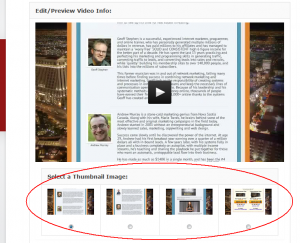Hey NPN’ers,
Quick update.
I’ve just added a feature to the NPN Video Uploader which will allow you to select the thumbnail image to be displayed before your video starts playing so you can have a bit more control over what people see when they first see your video.
You’ll be able to select from 4 images that are captured at intervals throughout your video.
Just select your thumbnail image below your video on the ‘video edit’ page, (as in the picture below) and click the update button to update your video settings.. that’s it!
Thanks for reading. Have fun! “Like” it if you Like it!
P.S. Affiliate contest results coming soon…!
Geoff Stephen. I am the founder of GlobalNPN.Com. The internet's premier online marketing tool suite and global opportunity. Find me on Facebook: http://facebook.com/geoff.stephen
Latest posts by Geoff Stephen (Posts)
- How to Promote GlobalNPN Successfully - November 28, 2013
- How to Make A Converting Sales Video - August 7, 2013
- testing mmpro form 1 - July 10, 2013
- Global NPN Video Uploader Update - July 3, 2013
- How to Make Money Blogging Every Day - June 7, 2013