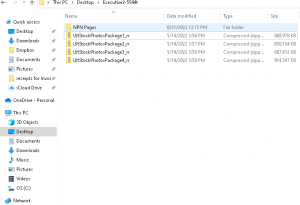How To Import Zipped Files Into Your
NPN Architect!…
Hey Great To See You Here!..
As I go through another struggle I
had. And I was actually on two
different browsers in the process!
I had zip files on my Google browser,
and I had my work being done in
Firefox, as the NPN Architect
will allow you inside its editing
content tools to build…
your funnels… So let’s get into it…
and take notes or print this info…
So, The very first thing You do is
click on the zip file you want to
import….
When you do this, click or scroll
down to where it says “Download”…
Now, whenever you download something
in Google Chrome, a ‘bottom area will
pop up with it’s file name exposed…
in that same area. If you click on that same
file in your computer, it will open up in the
file explorer!….
You will see the word “Extract” and the words
usually located at the top of File Exploorer,
that say “Extract All”…
Or You can ‘right click’ on the zipped file
(NOTE: After You Downloaded it first)….
In the drop down menu, look for “Extract All”
This will open up the the zipped file and seperate
all the files in order for you. you will not see
the zipper in each folder. This means it has
successfully unzipped the files for you…
You can click on the folder and click “Open”
Tab. This will show you what’s inside…
But, let’s not do that and continue here…
Ok. What we want to do is create a “New Folder”…
It’s located at the top area of the dialogue box.
You should see the words “New Folder”
Click on that and a box will open to name
your new folder…
I named mine NPN Pages.
Now After I extract the zip folders
and they just show as folders….
You can drag and drop the unzipped
folder and it will say {Move To NPN Pages}…
Again to do that, hold your mouse
on the unzipped folder and move it
on top of the NPN Pages (the New
Folder You created….
Then you will still see the zipped
folder of the same title. Because
you added that unzipped now into
NPN Pages: Just Delete the zipped folder
to keep neat and organized… ‘right click
on zipedd folder, drop down menu…
“Delete” and it disappears…
Easy right?…
Ok, we want to do this same process
with other zipped folders that appeared
from the one main zip folder you unzipped…
Not to confuse you, but the zipped folder
actually has more zipped folders within
if that makes sense….
So we’ll do the same process with each
zipped folder we click “Extract All”
Let it complete its task. When done:
you should see a regular folder
and a zipped folder of the same
title…
Same thing. Move mouse on
regular folder, click and drag
it over to NPN Pages. Box will
say, {Move To NPN Pages}
the folder will disappear and
the zip folder of that title
will still be there…Just
Delete this. Right Click
on it, drop down to
“Delete” and it will
disappear!…
Once this is done! Take the NPN Pages
Folder and Move it to the left where you
see DESKTOP!….
This way if you are on two different
browsers! I was like,
“How Do I get My Unzipped folders
from google downloads over to
The Firefox where I’m working on?”…
Moving the folder with all the unzipped
folders all in one section! And Moved to
Desktop helped me solve the
“browser to browser”
issue…
Now that that’s covered. Simply Log in to
your back office in Global NPN.
“Go to website Tools, click on
‘NPN Architect” and if you’re New?”…
In NPN Architect, hit the box that
says to synchronize your login, or similar
to that. A box will pop up….
and leave shortly…Then hit
the “Log in To NPN Architect”
and You’re IN!
Hit on “Dashbaord” then scroll down
to the lower right hand side. You’ll see
the words “Import”…
Click on that! Then choose the file…
Go to Desktop, Open the NPN Pages
that has all your folders in it
unzipped and ready to import. Do
one at a time….
In the folder you opened,
select first folder…a box will
appear and click “open”
and you will see the words, “Import Now!”
And your pages in that folder will appear!…
Do that with each folder, until the ones
you want imported are completed!…
I truly hope this helps you…
Moneymike Deluca….
Comments are appreciated if this helps you
or if you need more help I can write about?
Let Me Know….
Thank you for reading…
P.S. Use My Posts To Copy
If You Want To, If it helps you…
Latest posts by Moneymike (Posts)
- “One Idea could Increase Your Bank Account…3 Fold!… What Do You Mean!?”… - July 8, 2022
- “How To Add An Image and get it’s Image URL To ADD in Your Email! Ready?”… - July 4, 2022
- “After You Sign Up Under Your Own Affiliate Link?… Read This Now!”…. - June 28, 2022
- “Avoid The Mistakes I Made Using MMPRO Autoresponder! Do It Like This”… - June 25, 2022
- “Create A Cash-Flow Frenzy Of Businesses That Will Pay YOU With This Tool”… - June 23, 2022